Support: System Software Updates (FIRMWARE 3.72)
PlayStation®3 System Software Update

Downloading and installing the PlayStation®3 system software update will update your PS3™ system's operating system to include the latest security patches, settings, features and other items. We encourage you to check this page from time to time for system software updates and to always maintain your system to use the latest version of the system software.
An update to the PS3™ system software was released on September 20, 2011. You can use this update to upgrade your system software to version 3.72.
If your PS3™ system software version is 3.72 (or later), you do not need to perform this update. To check the version of your system software, go to  (Settings) >
(Settings) >  (System Settings) > [System Information]. The information is shown in the [System Software] field.
(System Settings) > [System Information]. The information is shown in the [System Software] field.
 (Settings) >
(Settings) >  (System Settings) > [System Information]. The information is shown in the [System Software] field.
(System Settings) > [System Information]. The information is shown in the [System Software] field.The PlayStation®3 system software version 3.72 (with 3.70) update includes the following:
 TV/Video Services
TV/Video Services
 (TV/Video Services) has been added as a category to the XMB™ (XrossMediaBar) menu. Video streaming services now appear under
(TV/Video Services) has been added as a category to the XMB™ (XrossMediaBar) menu. Video streaming services now appear under  (TV/Video Services). Some services require that you download and install an application.
(TV/Video Services). Some services require that you download and install an application.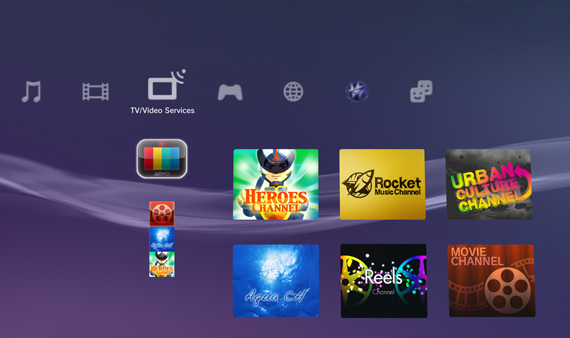
- The icons displayed may vary depending on the country or region of use and the availability of services.
- The icons for some streaming services previously located under the
 (Video) category now appear under the
(Video) category now appear under the  (TV/Video Services) category.
(TV/Video Services) category. - The
 (TV/Video Services) category is not displayed in the XMB™ menu when no services are used.
(TV/Video Services) category is not displayed in the XMB™ menu when no services are used. - Your PS3™ system must be connected to the Internet for information about services to be updated.
Auto-upload Saved Data
You can now store new and recently updated saved data for PlayStation®3 format software in online storage automatically on a regular basis.This feature is exclusively for use by PlayStation®Plus members. > See details
Other new or revised features in version 3.72 (with 3.70)
 Game
Game
New for 3.72: Playback quality during use of some PlayStation®3 format software has been improved. Photo
Photo
MPO (Multi-Picture format) files for 3D photos and multi-angle photos can now be displayed under  (Photo Gallery).
(Photo Gallery). PlayStation®Network
PlayStation®Network
A feature has been added for sharing information about products in PlayStation®Store with your Friends. Select [Recommend] on the product page to send a message introducing the item to your Friends. Video
Video
- 3D playback* of Blu-ray Java™ ("BD-J") content is now supported. You can now enjoy
BD-J content recorded on Blu-ray 3D™ discs. - DTS-HD audio output is now supported while playing Blu-ray 3D™ content*.
* A 3D compatible television that complies with the 3D standard and a high-speed HDMI cable are required to watch 3D content. Some content might not play in 3D or might not play at all.
"Blu-ray 3D" is a trademark of the Blu-ray Disc Association. Settings
Settings
- Trophy information can now be synchronized with the server automatically on a regular basis. This feature is exclusively for use by PlayStation®Plus members. > See details
Notices
- Do not download or install updates using data other than official update data provided online or on disc media by Sony Computer Entertainment, and do not download or install updates by methods other than those described in the system documentation or on this website. If you download or install update data from another source, by another method, or with a PS3™ system that has been altered or modified in any way, the PS3™ system may not operate properly and may not be able to install the official update data. Any of these actions may void the PS3™ system warranty and affect your ability to obtain warranty services and repair services from Sony Computer Entertainment.
- This update is for PS3™ systems purchased in North America. DO NOT update your PS3™ system through this website if you purchased your system outside North America. There is no guarantee of proper operation with models sold outside North America.
- The system software and system software updates installed on your system are subject to a limited license from Sony Computer Entertainment Inc.
Visit http://www.scei.co.jp/ps3-eula for details. - If your PS3™ system software version is 3.72 (or later), you do not need to perform this update. To check the version of your system software, go to >
 (Settings) >
(Settings) >  (System Settings) > [System Information]. The information is shown in the [System Software] field.
(System Settings) > [System Information]. The information is shown in the [System Software] field. - The [Install Other OS] and [Default System] features have been deleted in system software versions 3.21 and later. You will not be able to use [Install Other OS] or [Default System] under
 (Settings) >
(Settings) >  (System Settings).
(System Settings).
See the Consumer Alerts page for more details. - To play some software or use some features, you may first need to update the system software.
- Depending on your PS3™ system software version, the screen images and icons that are used on this website may differ from those that appear on your system.
You can update your system software by any of the following methods:
- System Update
Update using the PS3™ system's [System Update] feature.
- Update using a PC
Download update data using a PC and save on storage media* or a USB Mass Storage device. Copy the update data to the PS3™ system's hard disk drive and perform the update. - Update using disc media
Use the update data included on a game disc to perform the update.
*An appropriate USB adaptor (not included) is required to use storage media with some models of the PS3™ system.
No comments:
Post a Comment